Get support for jcubic/ascii-canvas
If you're new to LTH, please see our FAQ for more information on what it is we do.
Qualified Helpers
jcubic/ascii-canvas
ASCII canvas is library that help position elements on the screen.
I can be used with Node.js or Browser to render ASCII Text. I can be used with other ASCII libraries like charts and position them on the screen.
Installation
npm install ascii-canvas
Usage
Node
const { Canvas, Item } = require('ascii-canvas');
// or
import { Canvas, Item } from 'ascii-canvas';
Browser
<script src="https://unpkg.com/ascii-canvas"></script>
<script>
const { Canvas, Item } = canvas;
</script>
Example
const ROWS = 24;
const COLS = 80;
const my_canvas = new Canvas(COLS, ROWS);
// see boxen on npm
const str = boxen('unicorn', { padding: 1 });
const x_start = 10;
const y_start = 5;
myCanvas.append(new Item(frame()));
for (var i = 0; i < 3; ++i) {
const x = i * 10;
const y = i * 3;
const box = new Item(str, { x: x_start + x, y: y_start + y });
my_canvas.append(box);
}
console.log(my_canvas.toString());
// functions to render box frame
function rep(str, count) {
return new Array(count).fill(str).join('');
}
function frame() {
const output = [];
const x_count = COLS - 2;
const y_Count = ROWS - 2;
output.push(`+${rep('-', x_count)}+`);
for (let i = 0; i < y_Count; ++i) {
output.push(`|${rep(' ', x_count)}|`);
}
output.push(`+${rep('-', x_count)}+`);
return output.join('\n');
}
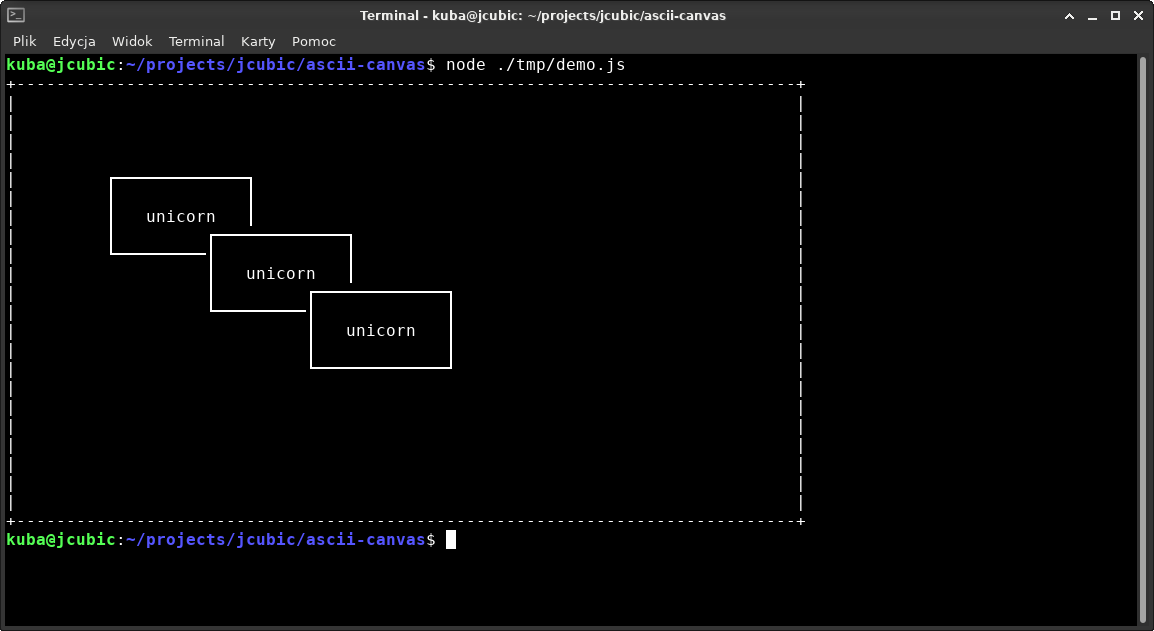
Demo
Browser Demo. To see demo in Node.js you need to do those steps.
# clone repo
git clone https://github.com/jcubic/ascii-canvas.git
cd ascii-canvas
# install dev dependencies (including example ASCII libraries)
npm install
# run the code
node --experimental-modules ./demo/demo.js
API
- Canvas
class Canvas {
constructor(width, height, { overflow: true || false });
remove(item);
resize(width, height);
append(item);
toString();
get children;
}
- Item
class Item {
constructor(string, {x, y, z});
clone();
remove();
update(string)
move({x,y,z});
get width;
get height;
get x;
get y;
get z;
get rect;
}
Changelog
0.3.0
- add Canvas::resize
- add read only Canvas::children
- add overflow option to Canvas
- fix negative y when rendering item
- add read only Item::rect/width/height
- rename Canvas::remove_child() to Canvas::remove()
0.2.0
- add Item::remove
- fix Item::clone
0.1.2
- throw exception when x or y outside of Canvas dimensions
0.1.1
- fix infinite loop when x or y is float
0.1.0
- Initial version
License
Copyright (C) 2020-2023 Jakub T. Jankiewicz jcubic@onet.pl Released with MIT License
Our Mission
We want to make open source more sustainable. The entire platform was born from this and everything we do is in aid of this.
From the Blog
Interesting Articles
-
Generating income from open source
Jun 23 • 8 min read
-
2023 State of OSS
Apr 23 • 45 min read ★
-
A funding experiment...
Aug 19 • 10 min read
-
But You Said I could
Aug 19 • 2 min read
Thank you for checking out LiveTechHelper |
2026 © lth-dev incorporated
p-e622a1a2

